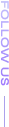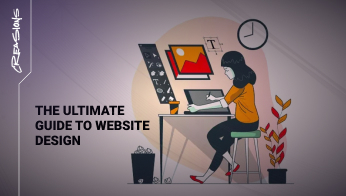
Web design is a multidisciplinary field that combines creativity and technology to build visually appealing and functional websites. It encompasses various aspects, including layout design, content creation, user experience (UX), and search engine optimization (SEO). A well-designed website is crucial for establishing an online presence, engaging users, and achieving business goals. In this ultimate guide, we’ll explore the fundamentals of web design, its core components, and how you can create an effective website.
What is Web Design?
Web design refers to the process of planning, conceptualizing, and arranging content intended for the internet. Unlike web development, which focuses on coding and building the website’s functionality, web design is concerned with the aesthetics and usability of a website. It aims to provide an optimal user experience by making the site easy to navigate, visually pleasing, and aligned with the brand’s goals.
Core Components of Web Design
-
Layout and Structure
The layout is the framework that organizes information on a webpage. It determines how content, such as text, images, videos, and navigation menus, is arranged. A well-structured layout guides users naturally through the content, emphasizing key elements like calls to action (CTAs). Common layout structures include grid systems, single-page designs, and multi-page formats.
-
Color Scheme
The color scheme is a critical aspect of web design, influencing the website’s mood and branding. Colors can evoke emotions and convey messages—blue often represents trust, while red can indicate urgency. A cohesive color palette enhances visual harmony and ensures that all elements, from buttons to background colors, are consistent with the brand identity.
-
Typography
Typography involves the selection and arrangement of fonts to make written content legible, readable, and visually appealing. Good typography enhances the overall user experience by making content easy to read and understand. It also helps in establishing a hierarchy, guiding the user’s attention to the most important information first.
-
Imagery and Graphics
Imagery includes photos, illustrations, icons, and other visual elements that complement the text and enhance the overall design. High-quality images and graphics can make a website more engaging, help convey complex information quickly, and support the brand’s message. However, it’s important to optimize images for web use to ensure fast loading times.
-
Navigation
Navigation is the system that allows users to move through a website and access different pages or sections. Effective navigation should be intuitive, allowing users to find what they’re looking for without frustration. This typically involves a clear menu structure, consistent placement of navigational elements, and the use of links that stand out against other text.
-
User Experience (UX) Design
UX design focuses on creating a website that is easy to use and provides a satisfying experience for visitors. This involves understanding the needs and behaviors of users and designing a site that meets those needs. UX design considers factors such as site architecture, interactive elements, accessibility, and overall functionality to ensure users have a positive experience.
-
Responsive Design
Responsive design ensures that a website functions well on various devices, from desktops to smartphones and tablets. This design approach involves using flexible layouts, scalable images, and CSS media queries to adapt the site’s appearance based on the screen size and orientation. With the increasing use of mobile devices, responsive design is crucial for reaching a broader audience and providing a consistent experience.
-
Content
Content is the heart of any website, providing information that engages, informs, or entertains the user. Well-written, relevant content can attract and retain visitors, helping to achieve the website’s goals. In web design, content should be organized in a way that is easy to scan, with clear headings, bullet points, and concise paragraphs to improve readability.
-
Search Engine Optimization (SEO)
SEO involves optimizing a website to rank higher in search engine results, increasing visibility and traffic. This includes using appropriate keywords, creating high-quality content, and ensuring the website is technically sound (e.g., fast loading, mobile-friendly, secure). Good web design practices, such as using semantic HTML and optimizing images, can significantly impact SEO performance.
-
Accessibility
Accessibility ensures that a website can be used by people of all abilities and disabilities. This includes providing text alternatives for images, ensuring sufficient color contrast, and designing for keyboard-only navigation. Adhering to accessibility standards not only broadens the audience but also improves SEO and demonstrates social responsibility.
Steps to Effective Web Design
-
Define Your Goals
Before starting the design process, it’s important to define the goals of your website. Are you creating a portfolio to showcase your work, an e-commerce site to sell products, or a blog to share information? Understanding the purpose of your site will guide the design decisions and ensure that the end product meets your objectives.
-
Research and Plan
Research is a critical step in web design. Analyze competitors’ websites to understand industry standards and identify opportunities for differentiation. Create a sitemap to outline the structure of your website, detailing what pages you need and how they will connect. Planning ahead will help streamline the design process and prevent costly revisions later.
-
Create Wireframes and Mockups
Wireframes are basic sketches that outline the structure and layout of a webpage. They help visualize the placement of elements without getting bogged down in design details. Once the wireframes are approved, create high-fidelity mockups that show the design’s visual elements, including colors, typography, and imagery. Mockups provide a more detailed preview of the final design.
-
Design and Develop
With the mockups as a guide, start designing the actual webpages using a web design tool like Adobe XD, Sketch, or Figma. Ensure that the design is responsive and adapts well to different devices. Collaborate with developers to ensure that the design is feasible and aligns with technical requirements. This phase may involve multiple iterations based on feedback.
-
Test and Optimize
Before launching, test the website on different devices and browsers to ensure it functions correctly and looks good across all platforms. Check for any broken links, slow-loading pages, or accessibility issues. Use analytics tools to track user behavior and gather insights on how to optimize the site further.
-
Launch and Maintain
Once the website is tested and approved, it’s ready for launch. Make sure to promote the launch across your marketing channels to drive traffic. Post-launch, continuously monitor the website’s performance and user feedback. Regular updates and maintenance are essential to keep the site secure, functional, and aligned with the latest web standards and user expectations.
Wide-Up:
Web design is a vital component of creating a strong online presence. It combines aesthetics with functionality to deliver an engaging user experience that meets both business and user needs. By understanding the core components of web design and following a structured approach, you can create a website that is not only visually appealing but also effective in achieving your goals. Whether you are a business owner, a developer, or an aspiring designer, mastering the art of web design will open up numerous opportunities in the digital landscape.
Start designing today, and watch as your website becomes a powerful tool for connection, communication, and conversion.